Yoast vs. Rank Math: Which SEO Plugin is Right for You?
Choosing the right SEO plugin for your website can make a significant difference in search engine visibility and ease of content optimization. Two of the most popular SEO plugins for WordPress are Yoast and Rank Math. Both offer robust SEO tools, but they differ in features, pricing, and ease of use. In this article, we’ll compare these two plugins and provide a detailed comparison chart to help you decide which is best for your needs.
1. Yoast SEO: The Ultimate Guide to Boosting Your Website’s Search Engine Optimization
In today’s digital landscape, ranking well on search engines is essential for visibility and traffic. One tool that has become a go-to for website owners, bloggers, and businesses is Yoast SEO. This popular plugin offers both free and premium versions, and it’s designed to simplify and enhance your search engine optimization(SEO) efforts. If you’re new to Yoast SEO, here’s an easy guide to understanding its features, setup, and benefits.

1. What is Yoast SEO?
Yoast SEO is a WordPress plugin designed to help improve a website’s SEO. It’s ideal for users who may not have in-depth SEO knowledge but want to enhance their site’s visibility on search engines. Yoast provides tools to help you create better content, optimize keywords, and boost readability.

2. Key Features of Yoast SEO
Yoast SEO offers a range of helpful features to make SEO accessible to everyone:
- Keyword Optimization: Helps you target specific keywords, with suggestions for keyword placement in headings, body, and metadata.
- Readability Analysis: Uses techniques like the Flesch Reading Ease score to ensure your content is easy to read.
- Meta Title & Description Editing: Allows you to customize how your page appears on search engines by adding engaging titles and descriptions.
- Internal Linking Suggestions: Helps you identify and add links to related posts or pages, which is essential for site structure.
- XML Sitemap Creation: Automatically creates an XML sitemap, making it easier for search engines to find and index your pages.
- Schema Markup: Adds structured data to your site, improving its appearance in search results.
- Social Sharing Previews: Lets you preview how your content will look on social media, ensuring a consistent brand presentation.
3. Setting Up Yoast SEO
Step 1: Installation
- Go to your WordPress dashboard, click on Plugins > Add New, and search for “Yoast SEO.”
- Install and activate the plugin.
Step 2: Initial Configuration
- After activation, a new SEO menu appears on your dashboard. Go to SEO > General to begin the setup wizard.
- The setup wizard guides you through important settings like choosing your site’s name, selecting the site type (blog, online store, etc.), and setting visibility for search engines.
Step 3: Keyword and Content Optimization
- Open any post or page, and you’ll find a Yoast SEO box at the bottom.
- Enter a focus keyword (the main topic or term you want to rank for).
- Yoast will give suggestions to improve keyword placement in titles, URLs, headings, and body text.
Step 4: Readability Optimization
- Use the readability analysis to make your content more accessible.
- Yoast analyzes sentence structure, transition words, and paragraph length to recommend readability improvements.
4. Understanding the Yoast SEO Traffic Light System
The “traffic light” system makes it easy to optimize content with color-coded indicators:
- Green: Good – your content is optimized.
- Orange: Needs improvement – there are areas to enhance.
- Red: Problematic – major issues need fixing for SEO or readability.
This color-coded system gives clear, actionable insights without needing SEO expertise.
5. Benefits of Using Yoast SEO
- Improved Search Rankings: Yoast’s focus on keyword placement, meta descriptions, and site structure can help pages rank higher.
- Enhanced Readability: Its readability suggestions make it easier to write accessible and engaging content.
- Better Click-Through Rates (CTR): By optimizing titles and descriptions, Yoast can improve CTR on search engines.
- Efficient XML Sitemap Management: Yoast creates and updates your sitemap automatically, which helps search engines discover new content.
6. Yoast SEO Free vs. Premium
While the free version is powerful, Yoast SEO Premium offers more advanced tools:
- Multiple Keyword Optimization: Target multiple keywords for one page or post.
- Redirect Manager: Easily set up redirects when you delete or move pages.
- Internal Linking Suggestions: Prompts you to add links to older posts, which is great for SEO.
- No Ads: Premium removes Yoast ads for a cleaner experience.
7. Frequently Asked Questions about Yoast SEO
Q: Is Yoast SEO suitable for beginners?
- Absolutely! Its intuitive setup and traffic light indicators make it perfect for beginners.
Q: Do I need the Premium version?
- The free version offers enough for most users. Premium is worth considering if you need advanced features like multiple keywords and internal linking suggestions.
Q: How often should I update my keywords?
- It’s best to review keywords periodically and update them as trends and priorities change. Regular content refreshes can help you stay competitive.
8. Why Yoast SEO is a Great Tool for Website Owners
Yoast SEO takes the mystery out of SEO, offering a suite of tools to enhance your content’s ranking potential. Its user-friendly approach and valuable suggestions make it an excellent choice for website owners of all experience levels. By using Yoast SEO, you’ll not only improve your website’s visibility but also create content that engages readers.
2. Rank Math SEO: A Comprehensive Guide to Boost Your Website’s Performance
In the world of website optimization, Rank Math SEO has emerged as one of the most powerful and user-friendly tools available for WordPress users. Designed to improve SEO (Search Engine Optimization) effortlessly, Rank Math competes with top SEO plugins like Yoast but distinguishes itself through its feature-rich platform and seamless integration. Whether you’re a beginner or a seasoned marketer, Rank Math SEO has something valuable to offer.

What is Rank Math SEO?
Rank Math is a free WordPress plugin designed to help website owners optimize their content and make it search engine-friendly. Created by MyThemeShop, Rank Math combines several SEO features that previously required multiple plugins, giving users a convenient, all-in-one solution. It provides real-time analysis, keyword suggestions, and optimizes metadata to improve website ranking, helping users attract organic traffic.
Why Choose Rank Math SEO?
- Ease of Use: Rank Math is incredibly user-friendly, guiding users through the setup process and offering customization options suitable for all skill levels.
- Advanced Features for Free: Many features that other plugins reserve for their premium versions are available for free in Rank Math, making it an attractive choice for small businesses and bloggers.
- High Customizability: Rank Math provides a customizable experience, letting users pick which features they want to enable or disable based on their needs.
Key Features of Rank Math SEO
- Easy Setup Wizard
- The setup wizard simplifies installation and configuration, automatically suggesting optimal settings for your site.
- It guides you through each step, from basic settings to advanced options, so you can fine-tune the plugin according to your website’s goals.
- SEO Analysis Tool
- Rank Math offers a built-in SEO analysis tool that provides a detailed review of your website’s SEO health.
- It examines factors like keywords, metadata, links, and site speed, giving suggestions for improvement.
- Keyword Optimization
- You can optimize content for multiple keywords, a feature typically reserved for paid plugins.
- The tool analyzes each keyword’s effectiveness in real-time, helping you craft content with high-ranking potential.
- Schema Markup (Rich Snippets)
- Schema markup is essential for improving how your site appears in search results, such as showing star ratings, pricing, or images directly in Google’s search results.
- Rank Math SEO makes it easy to add schema markup to your content, boosting click-through rates.
- Google Analytics and Search Console Integration
- Rank Math lets you integrate Google Analytics and Google Search Console directly within your WordPress dashboard.
- This feature enables you to track website traffic, monitor search performance, and gain insights into which keywords are driving traffic to your site.
- Sitemap Generator
- A sitemap is crucial for search engines to understand the structure of your website. Rank Math generates and updates sitemaps automatically, ensuring all new pages are indexed.
- You can also customize which pages to include or exclude from the sitemap.
- 404 Monitor and Redirections
- Broken links and 404 errors can hurt user experience and SEO rankings. Rank Math includes a 404 error monitor, helping you identify broken links.
- Its redirection manager allows you to easily redirect 404 pages to relevant content, preventing users from landing on dead pages.
- Local SEO Features
- For businesses targeting local markets, Rank Math SEO offers specific features to help improve local search rankings.
- It includes features like Google Maps integration and schema markup tailored for local SEO, which can increase visibility in local search results.
Advantages of Using Rank Math SEO
- Improved SEO Efficiency: With Rank Math, you can manage all SEO functions in one place, reducing the need for multiple plugins and streamlining your optimization process.
- Enhanced Site Performance: Since it combines so many functions in a single plugin, it helps improve site speed, which is a factor in Google’s ranking algorithm.
- Regular Updates and Support: The team behind Rank Math provides frequent updates, keeping the plugin aligned with the latest SEO trends and Google algorithm updates.
- Cost-Effective Solution: Unlike other plugins, Rank Math offers most of its features for free, giving users access to premium-grade tools without a premium price tag.
How to Set Up Rank Math SEO on Your WordPress Site
- Install and Activate the Plugin:
- Go to your WordPress dashboard, navigate to Plugins > Add New, and search for “Rank Math SEO.”
- Install and activate the plugin to start the setup wizard.
- Complete the Setup Wizard:
- Rank Math guides you through the setup process, where you’ll choose settings that best suit your website type and goals.
- Connect Rank Math to your Google Search Console for analytics and select features you want to enable, such as sitemaps, SEO analysis, and social sharing options.
- Optimize Your Content:
- Once set up, Rank Math provides SEO suggestions directly within the post editor. You can focus on optimizing titles, descriptions, headings, and keyword density based on Rank Math’s recommendations.
- Monitor and Adjust:
- Regularly monitor your site’s performance using Rank Math’s analytics and make adjustments to improve your rankings over time.
Tips for Making the Most of Rank Math SEO
- Use Focus Keywords Strategically:
- Utilize Rank Math’s focus keyword suggestions and optimize content for related keywords to cover multiple search terms.
- Check SEO Scores:
- Rank Math assigns an SEO score to each post or page. Aim for a score above 80 for better optimization, but don’t obsess over achieving a perfect score if it compromises content quality.
- Utilize Schema Markup for Rich Snippets:
- Experiment with different schema types to enhance your content’s appearance in search results and increase engagement.
- Leverage the Redirection Feature:
- If you have moved content or deleted pages, use the redirection tool to avoid broken links, which can harm your SEO.
Is Rank Math SEO Right for You?
Rank Math is a valuable plugin for any website owner who wants to improve their search engine visibility without dealing with the complexities of SEO. Its user-friendly interface, extensive features, and powerful optimization tools make it a top choice for beginners and experienced users alike. If you’re looking for a cost-effective SEO solution that doesn’t compromise on functionality, Rank Math is certainly worth trying.
Rank Math SEO empowers you with powerful tools to stay ahead in the competitive world of SEO, bringing your website closer to the audience that matters. By using Rank Math SEO wisely, you can build a strong online presence, attract organic traffic, and achieve your site’s full potential in search rankings.
3. Feature Comparison Chart: Yoast vs. Rank Math
| Feature | Yoast SEO (Free) | Yoast SEO (Premium) | Rank Math (Free) | Rank Math (Pro) |
|---|---|---|---|---|
| SEO Analysis | Basic | Advanced | Advanced | Advanced |
| Keyword Optimization | 1 keyword | Multiple keywords | Up to 5 keywords | Unlimited keywords |
| Content Readability Analysis | Yes | Yes | Yes | Yes |
| Schema Markup | Limited | Basic Schema options | Extensive Schema types | Extensive Schema types |
| 404 Monitor | No | No | Yes | Yes |
| Redirection Manager | No | Yes | Yes | Yes |
| Internal Linking Suggestions | No | Yes | Yes | Yes |
| Breadcrumbs Control | Yes | Yes | Yes | Yes |
| XML Sitemap | Yes | Yes | Yes | Yes |
| Social Media Preview | Yes | Yes | Yes | Yes |
| WooCommerce | Limited | Yes | Yes | Yes |
| Support | Community | Premium support | Community | Premium support |
| Pricing | Free | $99/year | Free | $59/year |
:These charts are for reference only, subject to change
4. Pros and Cons of Each Plugin
Yoast SEO
Pros:
- Industry-leading SEO readability analysis
- Excellent customer support for premium users
- Frequent updates for compatibility with new WordPress and Google updates
Cons:
- Limited features in the free version
- Pricing for the premium version is higher than Rank Math
Rank Math
Pros:
- Generous free version with many advanced features
- Up to 5 keywords per page in the free version
- Extensive Schema options to improve rich snippet visibility
Cons:
- Newer, so fewer historical reviews and updates
- Advanced settings might feel overwhelming for beginners
5. Which One Should You Choose?
Both plugins are excellent options with distinct advantages:
- Choose Yoast SEO if you’re a beginner looking for a stable, easy-to-navigate SEO tool with a strong support team.
- Choose Rank Math if you’re interested in maximizing features with minimal cost and optimizing for multiple keywords and Schema without premium charges.
Both plugins are solid choices, but the best one will depend on your website needs, budget, and experience with SEO.
Digital Marketing: 07 Type’s of The Modern Way to Connect and Grow


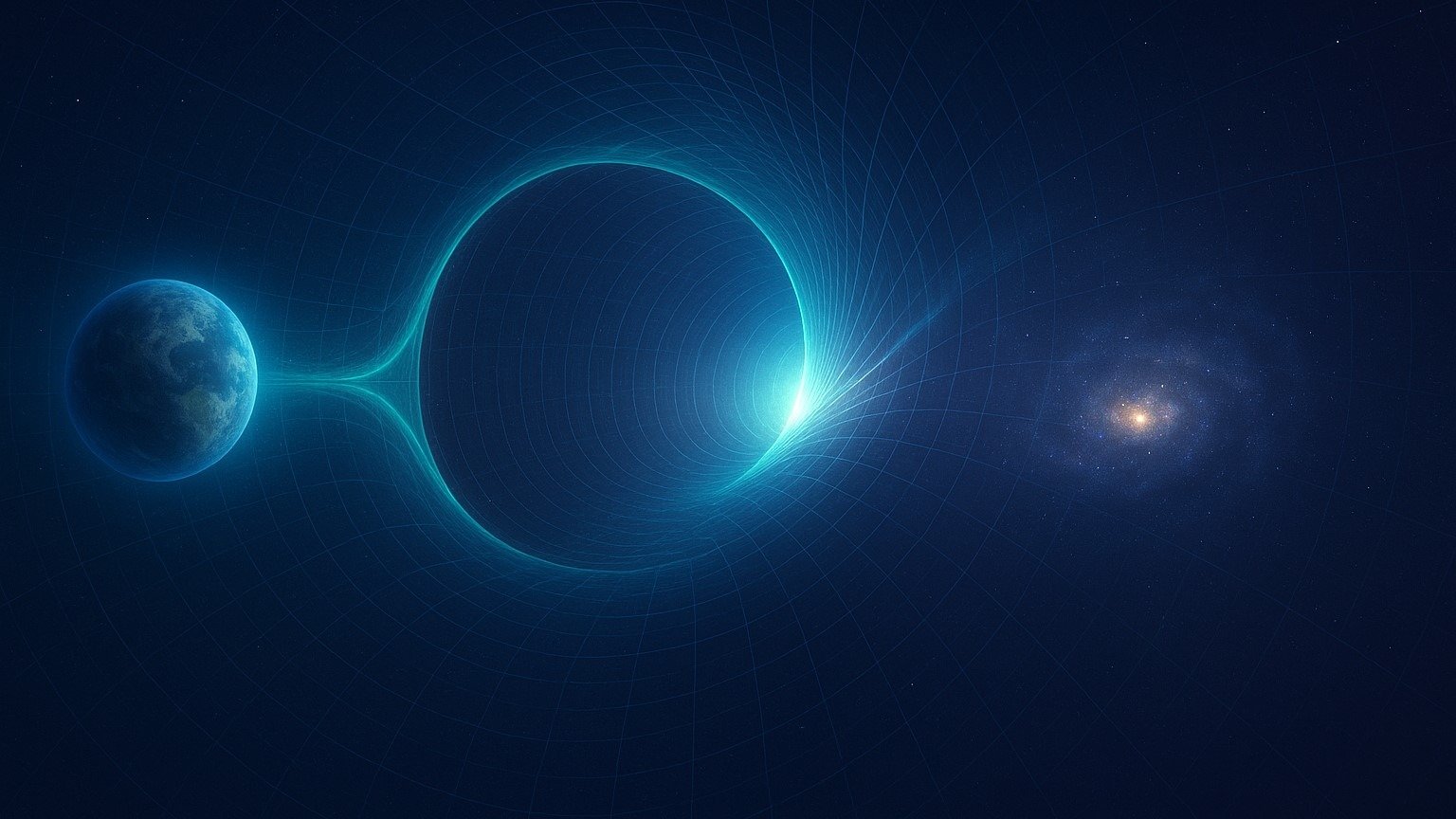








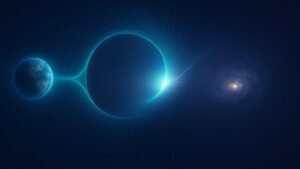


1 comment