Autodesk 3ds Max 2024: A Complete Guide to Tools and Features
Autodesk 3ds Max 2024 is one of the industry-leading software for 3D modeling, animation, and rendering, widely used in video game development, architecture, and visual effects. This release brings an updated, refined toolkit, making it a favorite for professionals and enthusiasts alike who want precise control over design and animation.
Let’s dive into the various tools, initialize time, and new facilities included in Autodesk 3ds Max 2024. Whether you’re a beginner or a pro, this guide will help you explore everything you need to know to get started with Autodesk 3ds Max 2024.

Topics:
History of Autodesk 3Ds Max:
- Early Beginnings: Introduce the original release of 3Ds Max, initially called 3D Studio DOS (1990s).
- Evolution Over the Years: Describe how Autodesk evolved the software with advancements in 3D modeling, from the early 3Ds Max to the more recent versions.
- Key Milestones: Mention notable features introduced over the years that shaped 3Ds Max into what it is today.
- 3Ds Max 2024 and Beyond: Briefly discuss Autodesk’s approach to innovation and what users might expect in future updates.
What’s New in Autodesk 3ds Max 2024?
Autodesk 3ds Max 2024 is packed with new features and tools that improve efficiency, flexibility, and rendering quality. Some of the major updates include:
- Enhanced Modeling Tools: New and improved tools for creating complex geometry and organic models.
- Advanced Simulation and Effects: Enhanced simulation tools for more realistic animations and visual effects.
- Streamlined Interface: A more user-friendly interface that is customizable, making navigation faster and more intuitive.
Now, let’s break down the tools and features that make 3ds Max 2024 an essential tool in the world of 3D design.
Key Tools in Autodesk 3ds Max 2024

1. Modeling Tools
3ds Max offers a comprehensive set of modeling tools for building both high-polygon and low-polygon models. Here are the core modeling tools available in the software:
- Editable Poly: Offers vertex, edge, and face editing with powerful tools like Cut, Extrude, and Weld.
- Modifiers: Modify geometry with tools like Bend, Twist, and Taper. New additions in 2024 include enhanced Chamfer and Path Deform.
- Spline Tools: Create and edit 2D shapes with the spline tool, which can be extruded or used as a guide for complex modeling.
- Boolean Operations: Combine or subtract objects using Boolean modifiers, updated for smoother and more flexible modeling.
2. Animation Tools
Animation in 3ds Max is powerful, allowing you to create everything from simple keyframe animations to advanced character animations.
- Keyframe Animation: Easily animate objects by setting keyframes along a timeline.
- Character Animation Toolkit (CAT): A tool for creating complex character rigs and animations.
- Motion Paths: Visualize the motion of animated objects directly in the viewport.
- Biped and Crowd Simulation: Ideal for animating characters in a crowd scene, offering control over movements and reactions.
3. Simulation Tools
Simulation tools in 3ds Max 2024 have been upgraded to provide more realistic effects, especially useful in visual effects and gaming.
- MassFX: Provides rigid-body, soft-body, and cloth simulation for realistic effects.
- Particle Flow: Create particle-based effects like smoke, fire, and water.
- Fluid Simulation: Improved fluid simulation to create realistic water and other fluid effects with customizable parameters.
4. Lighting and Rendering Tools
Rendering quality is where Autodesk 3ds Max shines, especially in the 2024 version with updated rendering tools.
- Arnold Renderer: The default rendering engine, known for high-quality images and faster render times.
- Physical Camera: Mimics real-life camera settings, including depth of field, exposure, and motion blur.
- Lighting Tools: Includes standard lights, photometric lights, and image-based lighting for realistic scenes.
- Viewport Preview: A real-time rendering preview directly in the viewport, making adjustments faster and easier.
5. Texturing and Shading Tools
For texture artists, 3ds Max offers a variety of tools to control the appearance of materials on your models.
- Material Editor: The node-based Slate Material Editor for creating complex materials.
- Substance Integration: Import and edit Substance materials directly, allowing for realistic textures.
- UV Unwrapping: Enhanced tools for better control over UV mapping, a crucial step in texturing.
6. Scripting and Automation
Automation is a time-saver in Autodesk 3ds Max, thanks to its scripting capabilities.
- MAXScript: A built-in scripting language that allows for the automation of repetitive tasks.
- Python Support: Full support for Python, enabling integration with other software pipelines.
- Batch Processing: Automate rendering, file conversions, and other repetitive tasks.
7. Collaboration Tools
3ds Max 2024 introduces more collaborative features to enhance teamwork.
- USD (Universal Scene Description) Support: Import and export USD files for seamless integration with other software.
- Backburner: A network-rendering tool that lets you split up rendering tasks across multiple computers.
- 3ds Max Interactive: Enables VR experiences by creating immersive content directly within 3ds Max.
System Requirements and Initialize Time
To run 3ds Max 2024 smoothly, you’ll need a powerful machine. Here are the recommended specifications:
- Processor: 64-bit Intel or AMD multi-core processor
- Memory: 16 GB minimum (32 GB or more recommended for complex scenes)
- Graphics Card: DirectX 12 compatible graphics card
- Storage: SSD recommended, with at least 9 GB of free space
On a high-performance system, Autodesk 3ds Max 2024 typically initializes within 30-40 seconds. However, the time can vary depending on the complexity of any previous scenes loaded and your system’s performance.
User Experience and Interface
3ds Max 2024 has a customizable interface, allowing you to arrange tools and panels based on your preferences. The new version includes:

- Context-sensitive Menus: Tools adjust to the current mode (modeling, animation, rendering) for a cleaner workspace.
- Dark Mode Support: Reduce eye strain with dark mode, available by default.
- Hotkeys and Shortcuts: Easy-to-use shortcuts for speeding up your workflow, customizable to suit your workflow style.
Learning and Support Resources
If you’re just starting out with Autodesk 3ds Max or looking to sharpen your skills, here are some great resources:
- Autodesk Knowledge Network: Offers official tutorials, documentation, and troubleshooting.
- Online Courses: Websites like Udemy and LinkedIn Learning provide structured courses for all levels.
- User Community: Connect with other users on forums and social media groups dedicated to 3ds Max.
Is Autodesk 3ds Max 2024 Right for You?
Autodesk 3ds Max 2024 is ideal for 3D artists, animators, and designers who need powerful modeling and rendering capabilities. With its wide range of tools, scripting options, and customization potential, it’s one of the best choices in the 3D modeling and animation field.
Autodesk 3ds Max 2024 has taken strides to make both beginners and professionals feel at home with an intuitive, powerful suite of tools.
Autodesk Maya 2024: A Complete Guide to Tools, Features, and Facilities

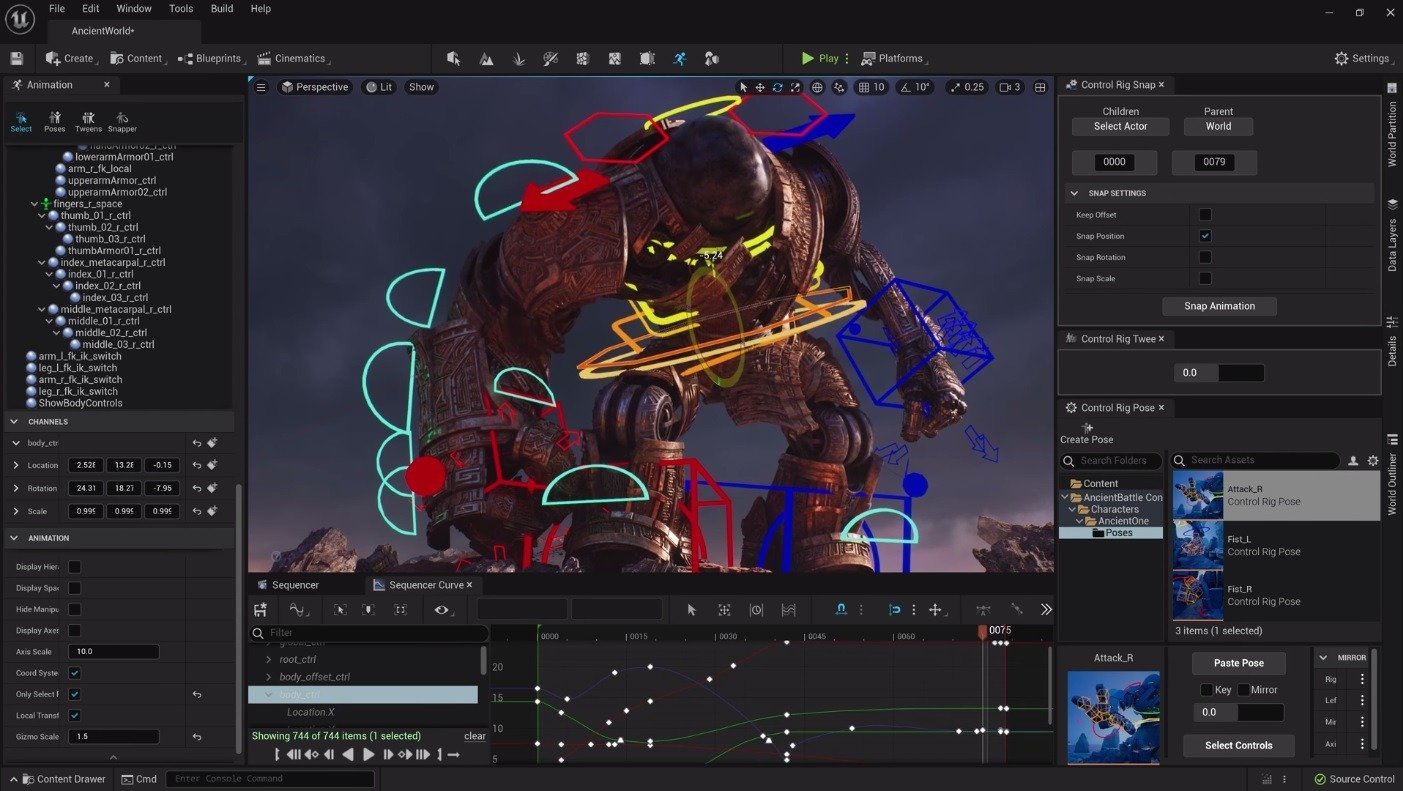


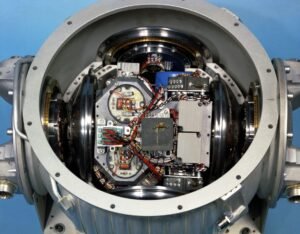









Post Comment